5 things to consider when reviewing or selecting your automated security equipment:
Today there is increased awareness of the dangers that poor installations or the wrong type of equipment can lead to some very tragic consequences in the gate automation industry. FAAC as a manufacturer actively promotes safety wherever possible. FAAC is a member of the DHF – Door and Hardware Federation and backs the Gate Safety Month happening for the month of October.
When selecting the right equipment for the job, once you’ve established that all the elements of your system work together seamlessly there are key areas to focus on:
1. Types of Hazard
According to the machinery directive, the term “Danger Zone” is not a Tom Cruise reference but in fact relates to any area within and/or around machinery in which the presence of an exposed person constitutes a risk for the safety and health of said person. “Exposed person” is any person that is fully or partially in a danger zone. These are listed in the BS EN standards EN 12453. This standard can help installers adhere to the Machinery Directive, but does not currently go far enough to achieve compliance so care is needed to ensure all risks are correctly controlled, we advise use of DHF TS 011:2019 for this.
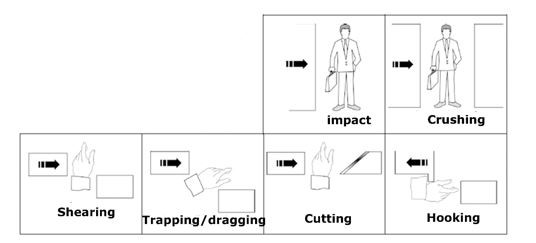
2. Hazard areas
Now that we know the risks to look for, we have to look for areas where these can be typically found which is where the diagram below could be used. Please note that it is not exhaustive and other areas may need to be considered. As an example, if we take Impact as a risk, then the area where it can be applied is in A or B in both of the diagrams below, whether you are looking at a Sliding Gate or a Swing Gate.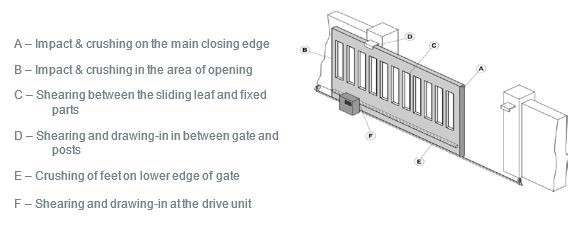
Swing gates have typical areas of hazard: 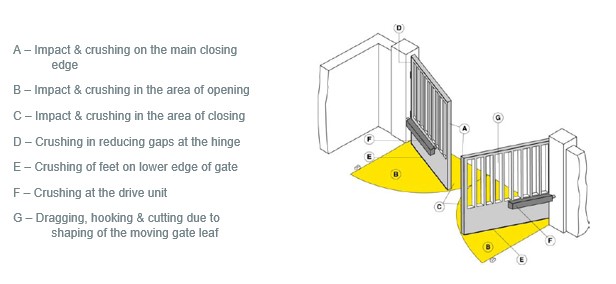
3. Control methods – Force Limitation/No-contact (Light Curtains & Lasers)/Distances
Now that the risks and the areas have been identified, we now need to reduce/remove these either by control methods or by change in design. Take the Impact risk in either diagram above as an example, we can control this risk by Force Limitation or non-contact solutions. If the control method chosen is force limitation, then we need the impact force to be below 1400N or 400N (if in the 500mm crush/shear/dragging Zone), reducing to 150N in 0.75s and further to 25N in 5s. As impact and crushing force is dependent on the weight of the gate and its velocity, you may need to adjust the speed depending on the system used. This can be managed further using force settings on automation systems or control boards which influence the impact, static and residual forces and generally require the gate to reverse to comply with the residual force limit of 25N (approx 2.5kgs).
Improvements in technology also allow engineers to utilise encoders and ampermetric sensing to detect obstacle and reverse the gate or to reduce the hazard associated with an impact risk to an acceptable level.
Generally, there is only so much that encoders, ampermetric systems, force settings can actually do to reduce the impact force, as it is a function of mass x velocity. In order to reduce the force and improve reaction times, you will commonly see Pressure Sensitive Protective Equipment (PSPE) such as safety edges being fitted and subsequently tested. If the profile depth of safety edges is increased it allows more move time for the gate to slow down from when the edge is triggered until the rigid structure of the gate strikes the obstacle. The other control method is to use non-contact (Light Curtains & Lasers) that are fitted to protect an area so that gate will stop before contact is made.
The ideal scenario is where possible, risks are designed out of the system rather than controlled by the use safe distances, such as the distance from fully open to a fixed object or distance from underside of swing gate to the ground and whether the ground is level, you could also enclose the rear of sliding gates (including over the top), and even for swing gates using Zero Change geometry at the hinge points.
4. Consider options of responsiveness
Equipment can be CAT3 compliant which is the continuous monitoring and redundancy in the circuitry/relays. Or CAT2 compliant with a functional check before movement. These CAT2 systems require the use of a fail-safe output from the gate control board to initiate the functional check. If the control board doesn’t have a fail-safe function a CAT3 controller is required. It is important to know the difference and manage any potential reduction in system monitoring with relevant equipment. It is also important to remember that when using a CAT 2 safety device, that not all control boards perform the CAT 2 functional check in the same method. Some perform this check by dropping the Negative Test Circuit, some by dropping the Positive Test Circuit and some even do both.
5. Testing
As per the above, the first step is always to ensure that the test circuit is compatible within the system that you are installing. FAAC control boards will always perform the CAT 2 by dropping the Negative Test Circuit or perform it using our own Bus2Easy system. Once you have performed these checks, you can proceed with testing your control methods.
If you are using controlled distances, then the first step is simple as it is just ensuring that those distances are compliant with the relevant standards and that this information is recorded into the Risk Assessment in the Technical File of the gate. The use of photographs is also recommended for evidence.
If you are using force limitation as the control method, then you must test it to ensure that the results are within the boundaries set by the relevant standard. There are various force testing devices available on the market, and they all require annual calibration, so please ensure that yours are calibrated as the test results might not be valid otherwise. It is our recommendation that the test methods used are those in the DHF TS11, as they clearly show the best and simplest methods to use and also where the tests should be carried out. One suggestion we would make would be to carry small lengths of different type of safety edges to determine which will provide the best result, as not all swing gates, sliding gates and barriers require the same type of safety. The force test results should again be recorded in the Technical File of the gate for future use if ever requested by a relevant authority.
If you are using non-contact (Light Curtains & Lasers) as the control method, then again you must test that these devices are working correctly and that the results are within the boundaries set by the relevant standard. The testing of these is done by the use of test objects as detailed in the DHF TS11 and at the locations specified there in. The use of non-contact is usually considered the best type of control method (one where possible risks are removed by design) as the gates will not hit a pedestrian/vehicle etc before they react, which is a requirement for a Force Limitation system to actually work correctly.
The last consideration is likely to be residual hazards left on system, such as physical stop in the ground for a gate being as simple as a trip hazard. It is crucial to ensure that your customer is informed of these residual risks and that they are documented in your Technical File. Some of these residual hazards will be controlled by the use of signage, barriers, customer training, customer instructions etc. It is best to look in DHF TS11 for further details as various control methods could be available.

FAAC (UK) Ltd have been avid supporters of Gate Safety Week - now Gate Safety Month, since its inception in 2013. It is important that members of DHF continue to support such a worthwhile cause in raising the awareness of the dangers of badly installed or maintained automated gates or traffic barriers. FAAC (UK) Ltd continue their dedication to the correct supply, installation and maintenance of automated gates by supporting the DHF training programme with installation engineers attending the 1-day course and managers attending the 2-day course.
